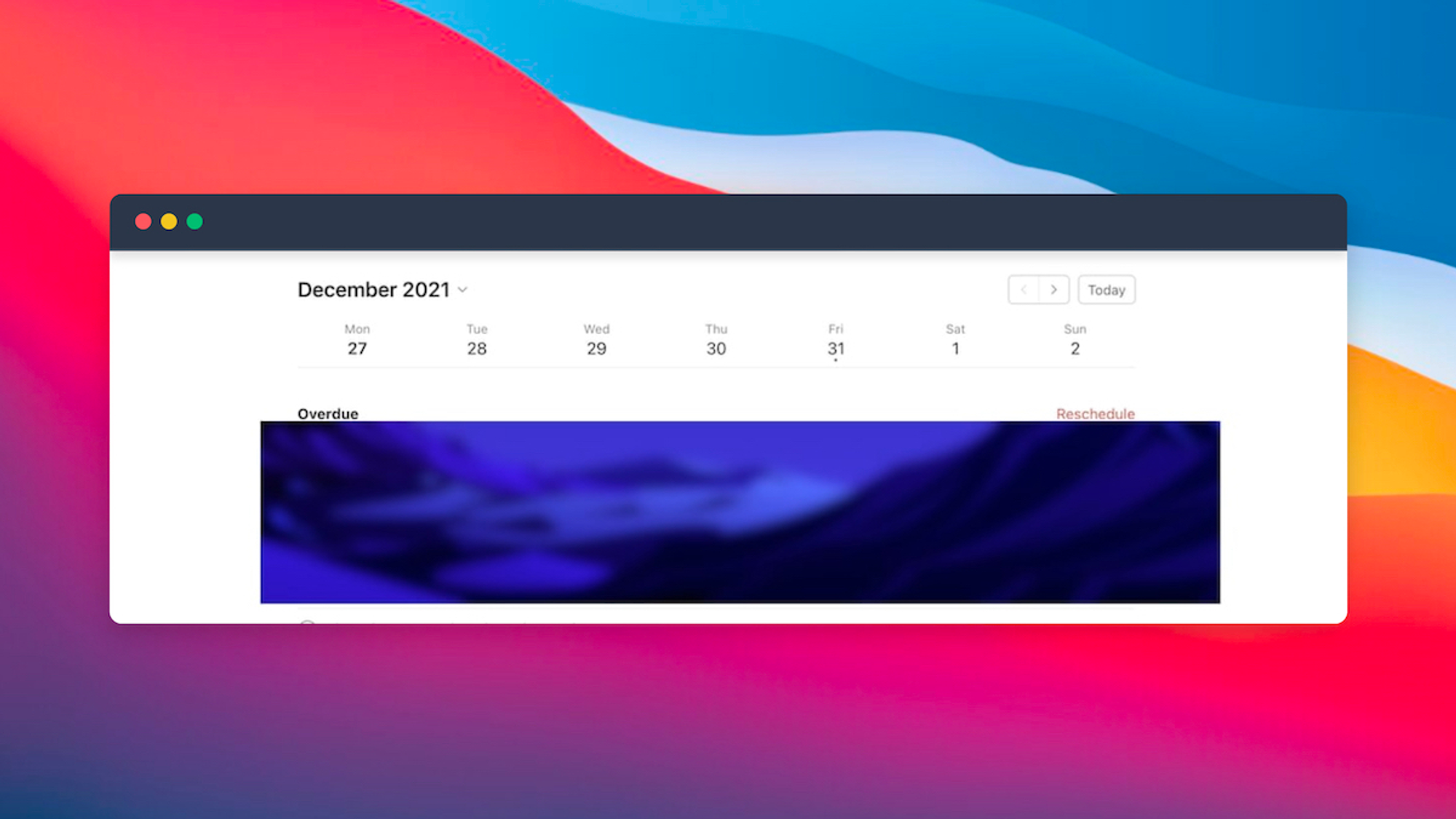
So in the above image you can see rather than blur with what is visible it is showing blur desktop background, follow the below steps to fix this
- Open "Security & Privacy" in your system settings. When using blur for the first time it will show popup to open System Preferences. If not Just visit "System Preferences" > "Security & Privacy" > "Privacy"
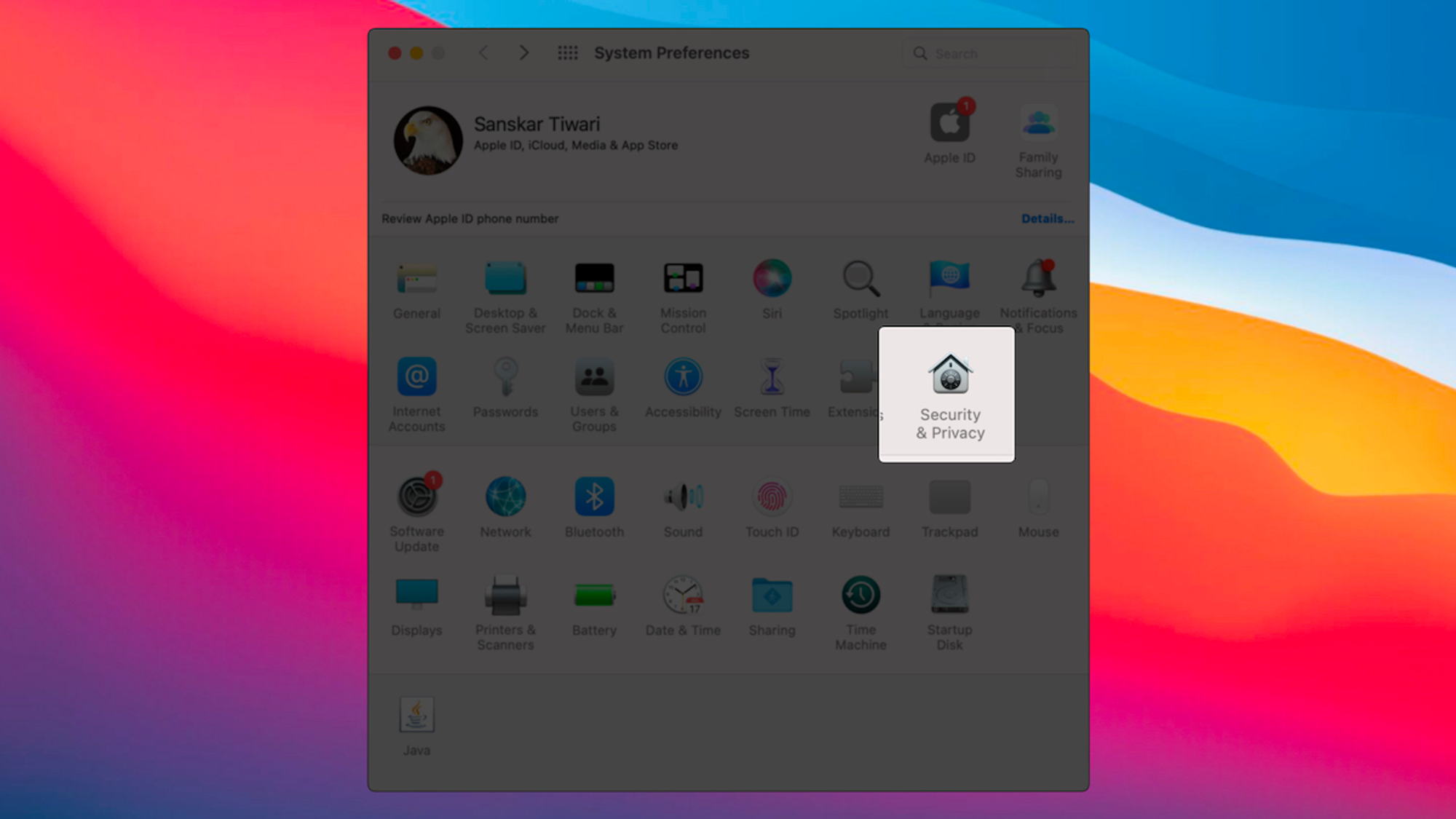
- Click on the lock 🔒 icon in the bottom left hand corner submit password/fingerprint this is so we can make changes.
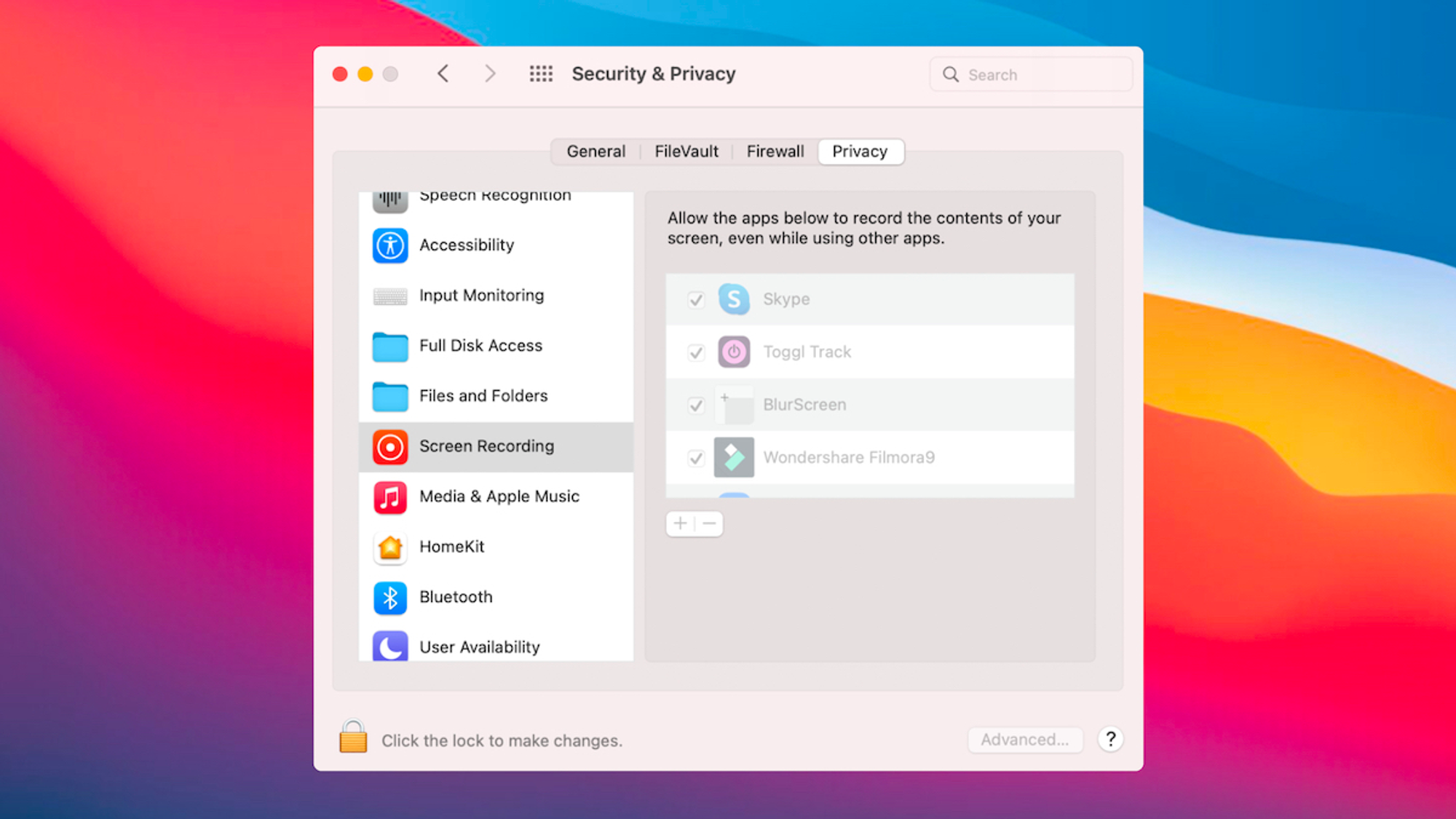
- In the Left list click on "Screen Recording”.
- Now You should be able to see list of apps in the right hand side, Scroll and find BlurScreen App, and make sure it is checked, if checked you can uncheck and check again.
- Try using blur again
If you face any other issue please send an email to sanskar@blurscreen.app or reachout to me on messenger via "contact us" widget
